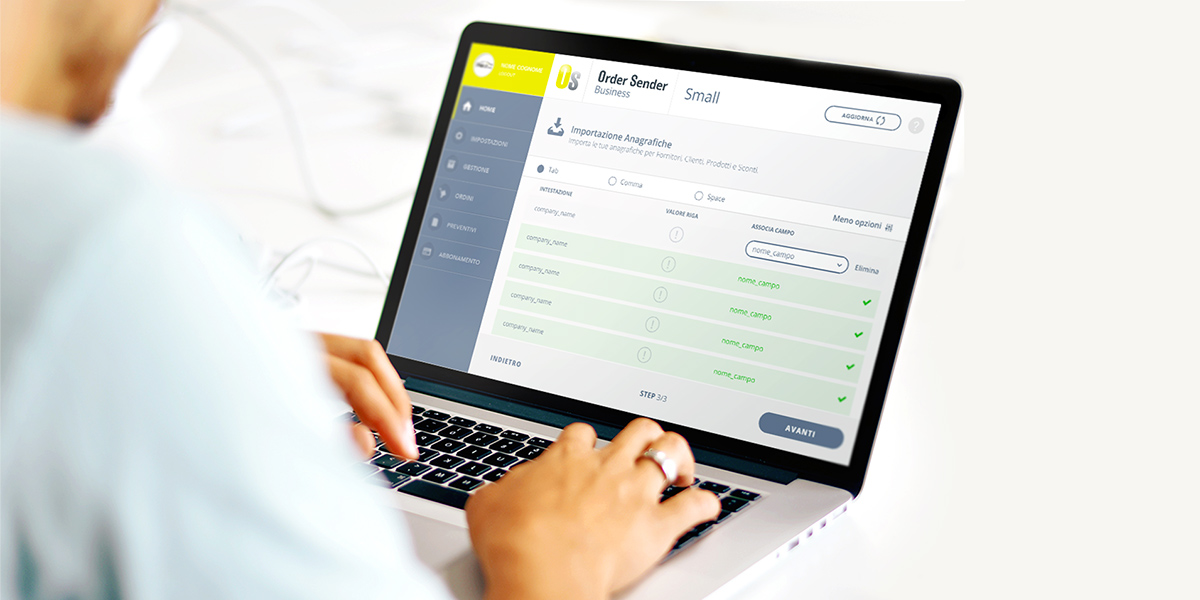
The end of the year is always the right moment for renewal and change; that’s why we decided to improve one of the functions of our Order Sender: the import module (both for Pro and Business versions).
During the years dedicated to development of our software, designed for orders collection and sales force management, we have always listened to advices and welcomed observations from agents who use our application.
It is only because of your reporting that we took the opportunity to improve one of the crucial aspects of your work: data and personal details files import on tablet.
The aim of our developers was to make this function closer to your needs by simplifying it, in order to make you save your precious time for your customers.
The new import module will allow you to upload your personal details files in an easy and problem-free way by making a few simple and guided steps.
Here you will find a simulation of the new import process:
1. Choose a type of personal details file: (supplier, customer and product);
2. Choose an upload method: here you will have the possibility to upload a csv file or to copy and paste from a file (excel);
3. According to your choice, you will upload a csv or paste a file;
4. At this point, a preview of your document will appear, allowing you to check the correctness of data import;
5. Finally, if you are a Business user, you will have confirmation on the successfully completed import. If you are a Pro user, after having confirmation, you will get a code, to be inserted in order to make actual changes from your tablet;
6. And there you go!
As you have probably already guessed, the advantages of the new import process are numerous: its features make it even more powerfull and immediate:
1. Interactivity: we offer you a tool allowing you to use files generated by ERP to associate directly in the web app the columns with Order Sender fields. That means the system allows you to say to which fields of Order sender do the columns of your file correspond (for example, you can decide to ignore a colunmn if your ERP exports more data than are necessary for our platform);
2. Universality: the importer is compatible with any kind of csv file;
3. Speed: you will not have to modify it in excel, but you can do it directly in the web app, adapting the csv which has been exported from ERP without using Excel;
4. Control: you have the document preview at your disposal, allowing you to have a greater control over the import process.
Let us know, by leaving comments here below, which are your impressions and potential suggestions. They are surely welcomed! Order Sender is the solution made in order to improve the lives of salespeople!
Find out all the OS Business features Try Order Sender Business for free